安装主题后请先进入主题设置将所有选项设置完成
在进入外观 菜单 设置菜单
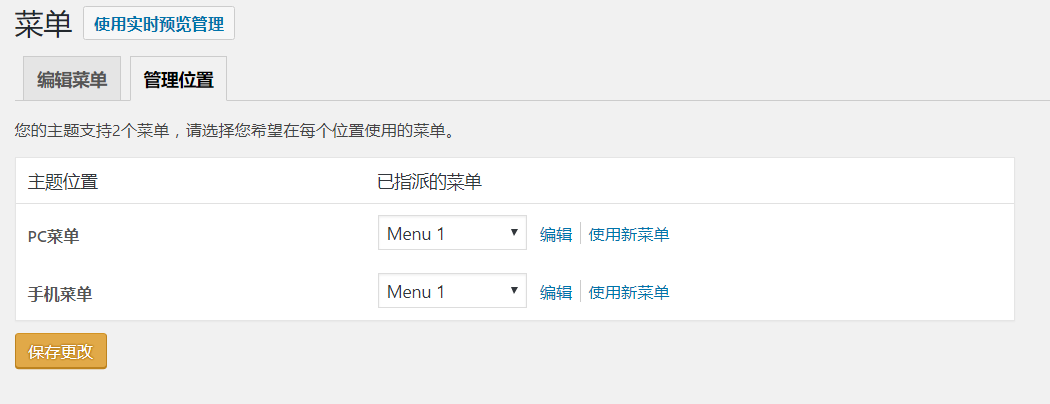
文章类型在此设置
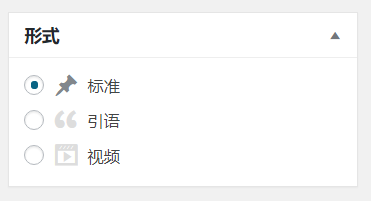
主题特色图片在这里设置
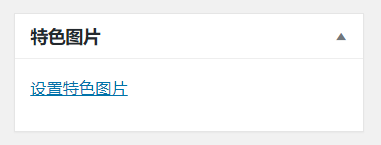
设置颜色请在此设置
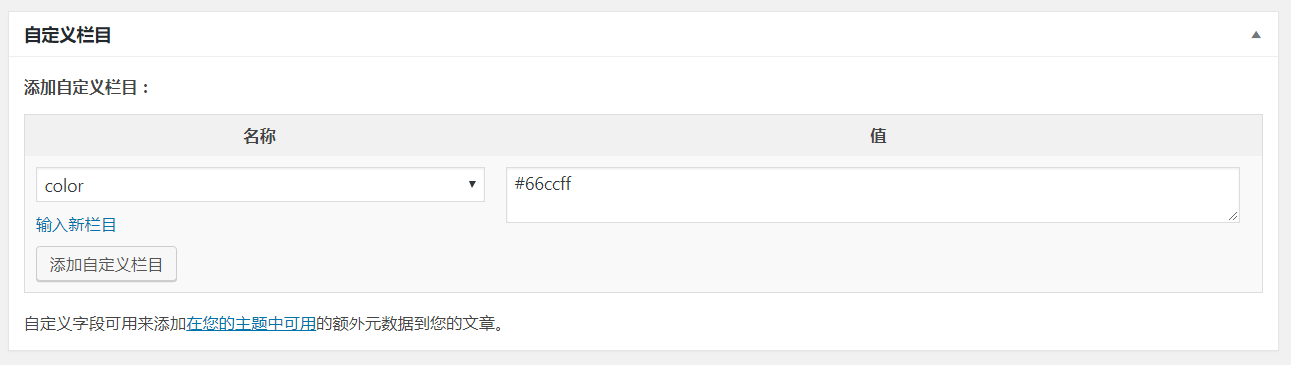
h1
h2
h3
h4
h5
h6
<blockquote>blockquote</blockquote>
<div class="content-subhead">content-subhead</div>
<?php
echo "this is <pre></pre>";
?>
h4
h5
h6
<blockquote>blockquote</blockquote>
<div class="content-subhead">content-subhead</div>
<?php
echo "this is <pre></pre>";
?>
<blockquote>blockquote</blockquote>
[reply]
【reply】评论可见的内容【/reply】
【reply notice="自定义的提示信息"】评论可见的内容【/reply】
将中文【】替换为英文[]即可使用
[/reply]

eee额鹅鹅鹅
????
OωO
不错